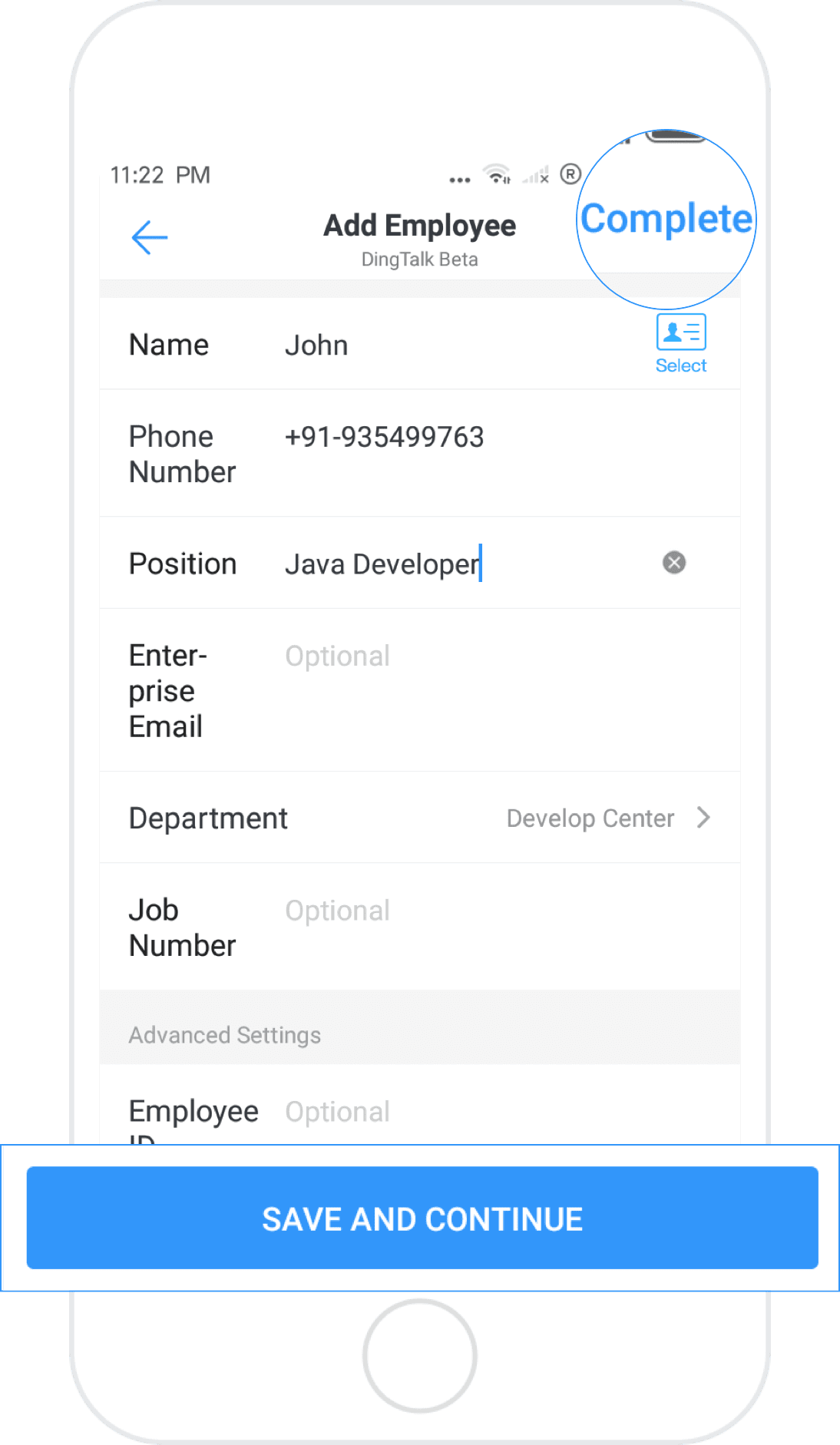ចង់ប្តូរការងារ ឬ កំពុងស្វែងរកការងារ ផ្វើសារឥឡូវនេះ
1.Manually add teammates / បន្ថែមមិត្តរួមក្រុម
Open DingTalk - Click "Contacts" - Click "My Organization" /បើក DingTalk - ចុច "ទំនាក់ទំនង" - ចុច "អង្គការរបស់ខ្ញុំ"
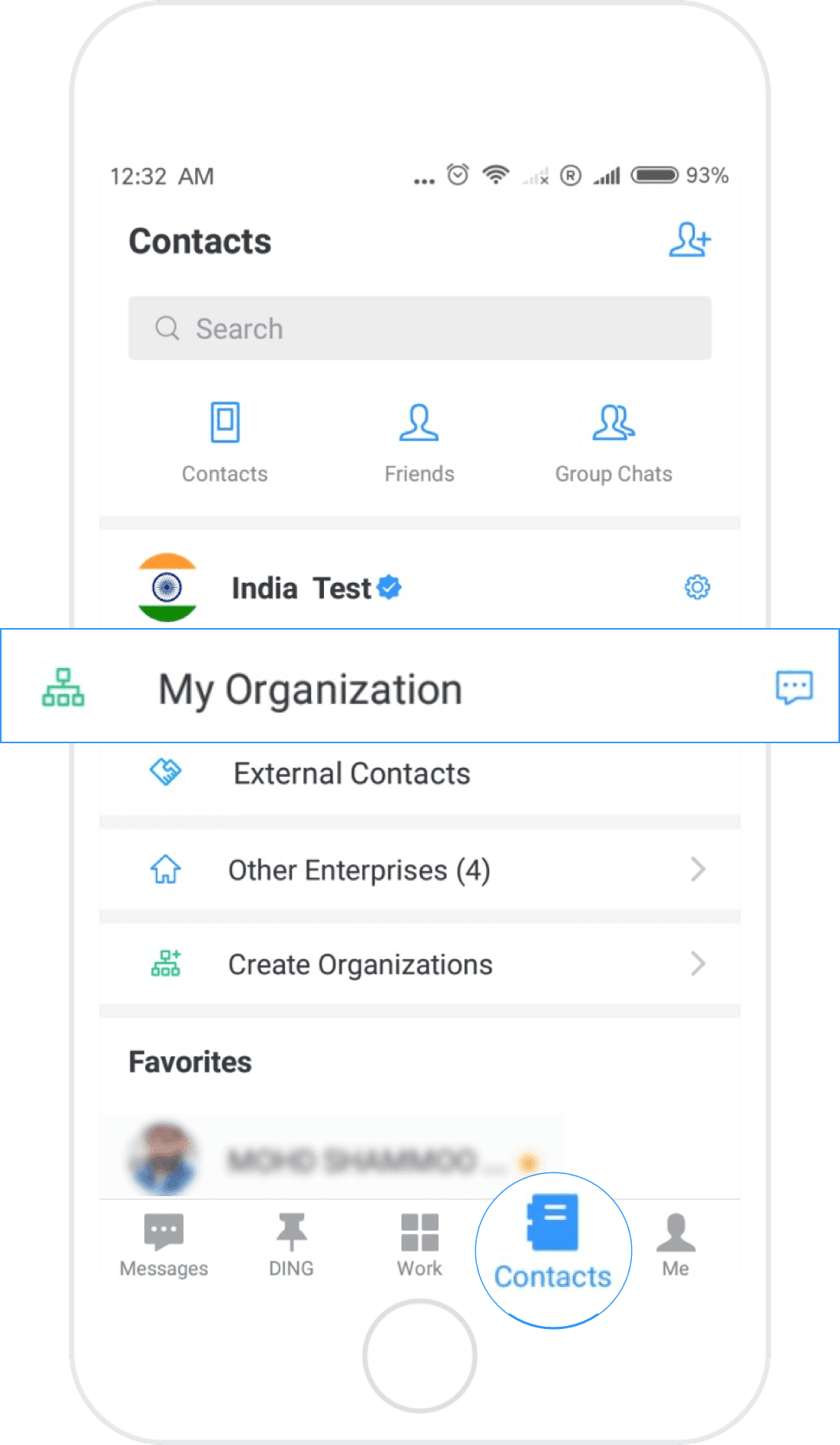
Click "Edit" on the top right corner / ចុច "កែសម្រួល" នៅជ្រុងខាងស្តាំខាងលើ
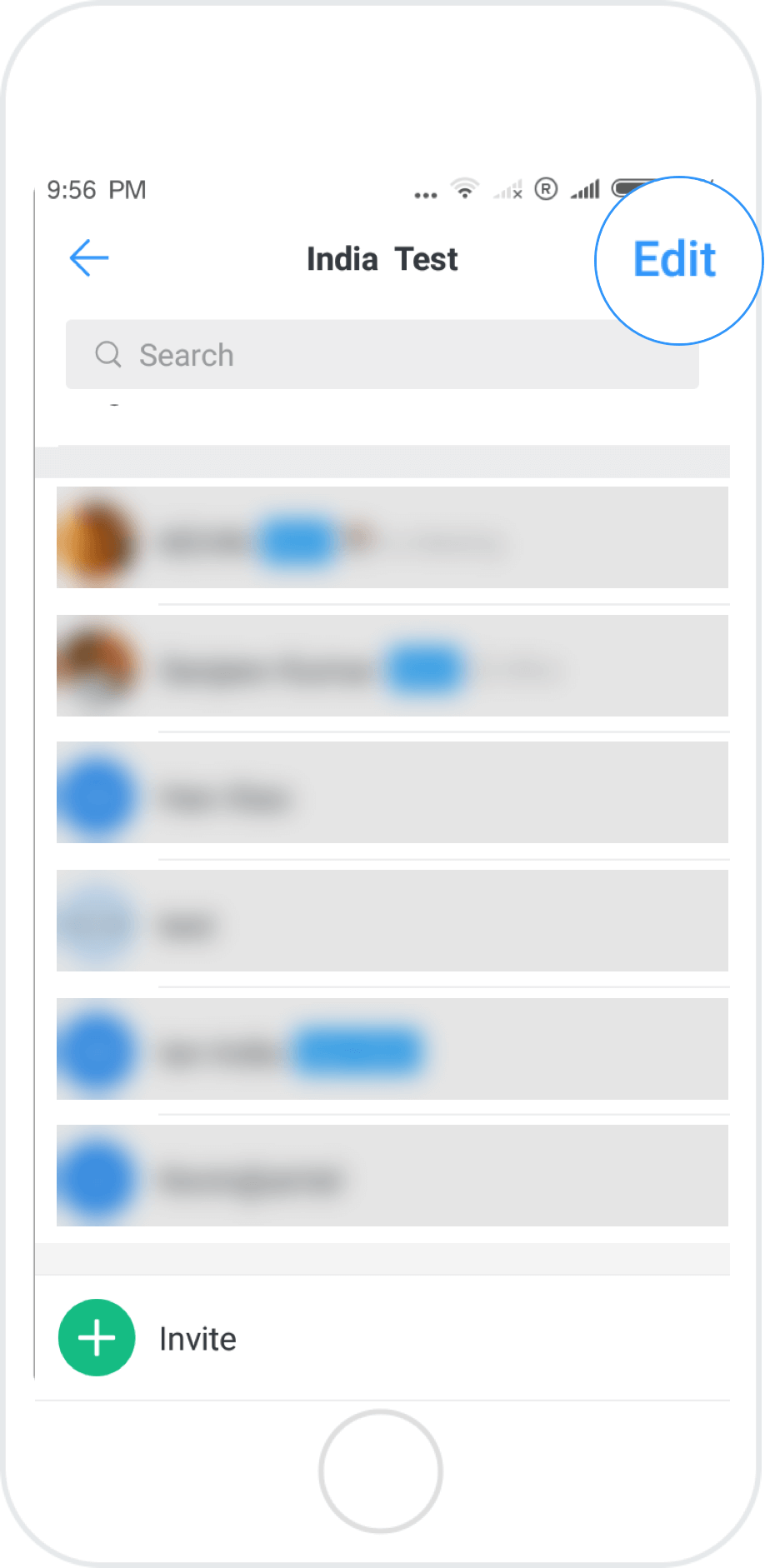
Click “Add Employee” and select “Add Manually”. You can also add employees directly from your phone contacts by selecting “Add from Phone Contacts” / ចុច“ បន្ថែមបុគ្គលិក” ហើយជ្រើសរើស“ បន្ថែមដោយដៃ” ។ អ្នកក៏អាចបន្ថែមនិយោជិកដោយផ្ទាល់ពីទំនាក់ទំនងទូរស័ព្ទរបស់អ្នកដោយជ្រើសរើស“ បន្ថែមពីទំនាក់ទំនងតាមទូរស័ព្ទ”
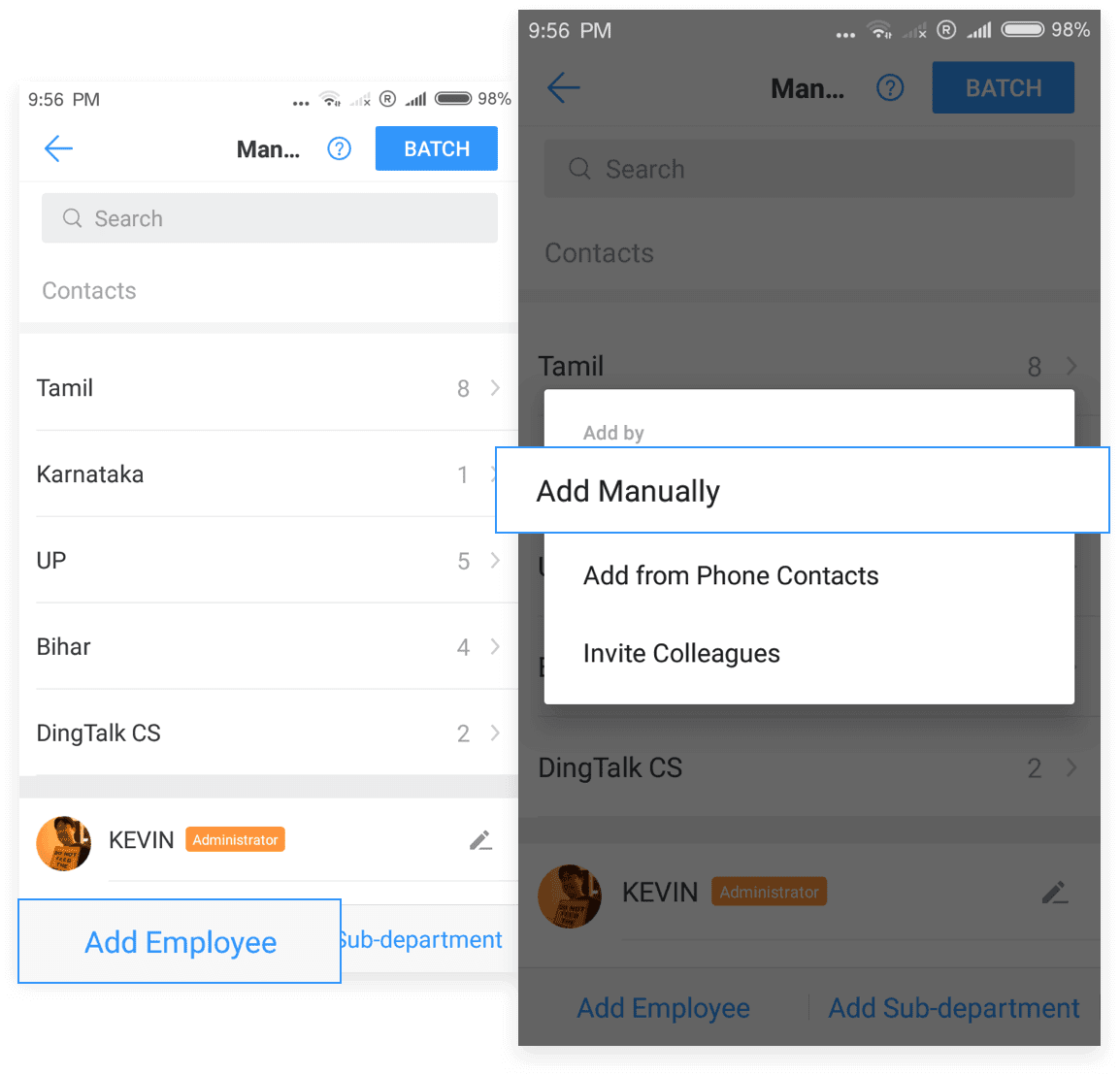
Enter the details of the employee. It is recommended to fill all the fields as it will make organization’s directory strong / បញ្ចូលព័ត៌មានលំអិតរបស់និយោជិក។ វាត្រូវបានផ្ដល់អនុសាសន៍ឱ្យបំពេញវាលទាំងអស់ព្រោះវានឹងធ្វើឱ្យថតរបស់អង្គការរឹងមាំ
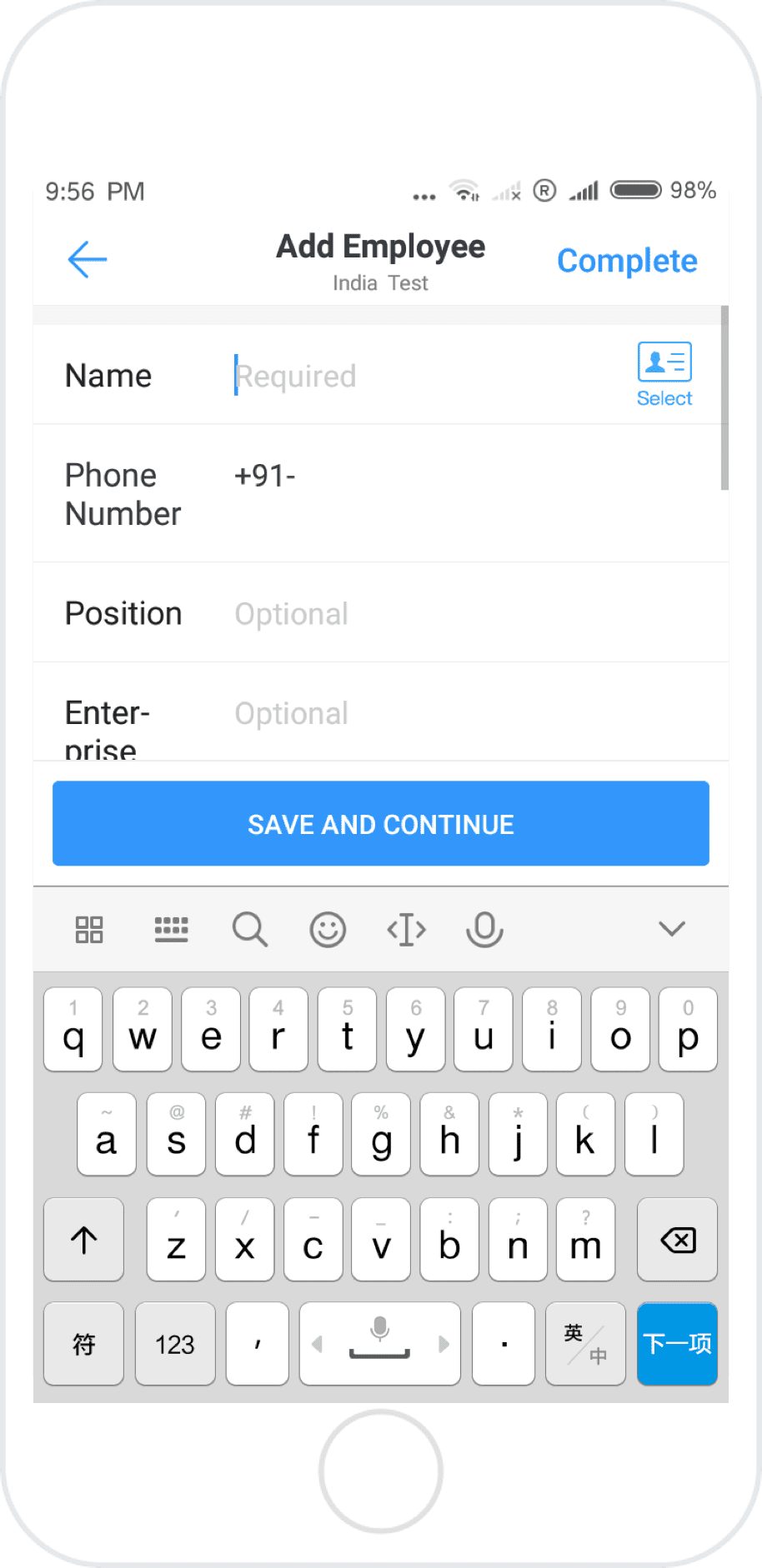
Select the department of the employee from the organization structure. An employee can be a part of multiple departments / ជ្រើសរើសនាយកដ្ឋាននិយោជិកពីរចនាសម្ព័ន្ធអង្គការ។ និយោជិកអាចជាផ្នែកមួយនៃផ្នែកជាច្រើន
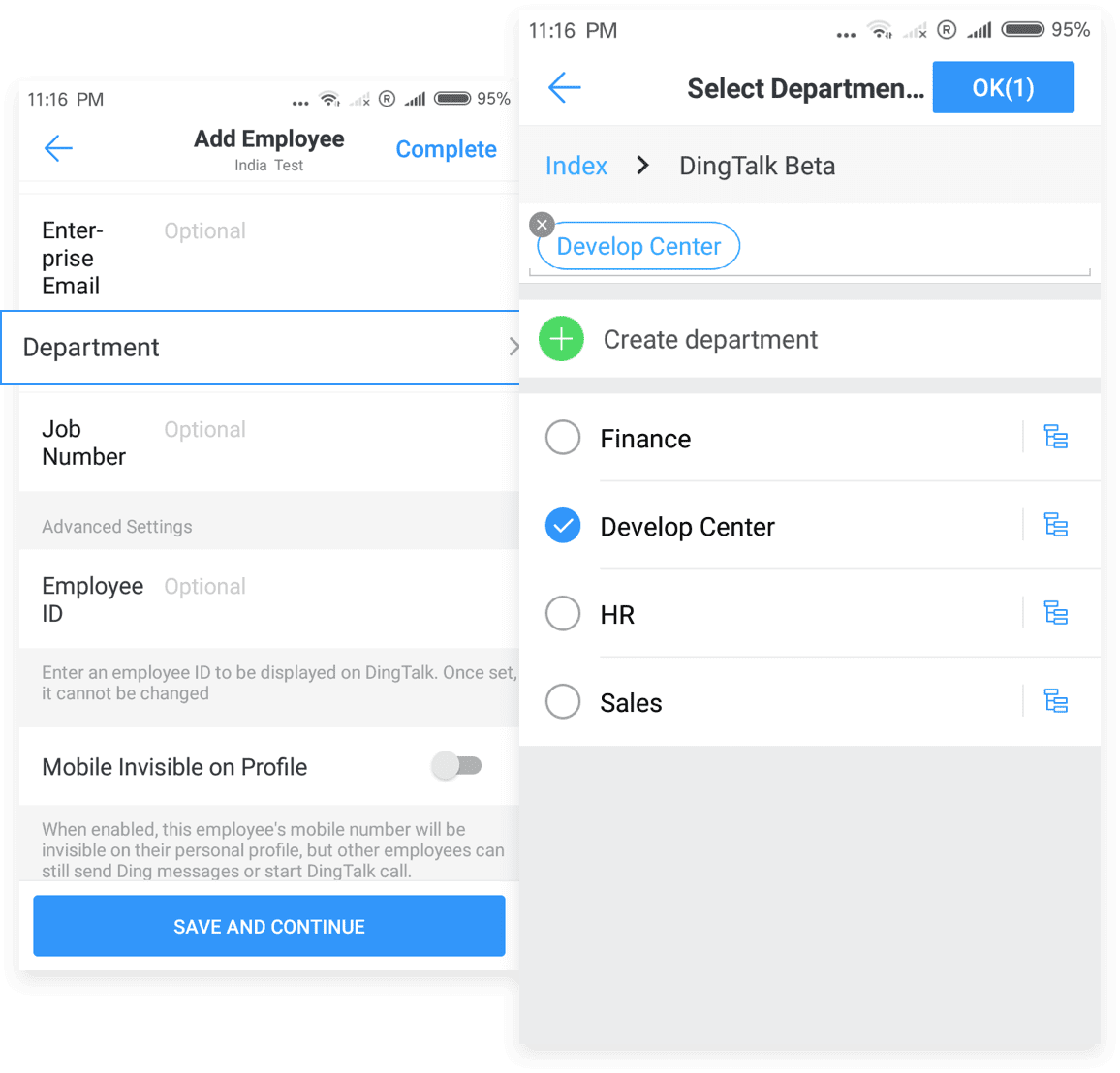
ជ្រើសរើស “Save and Continue” ដើម្បីបន្តបន្ថែមទំនាក់ទំនងឬជ្រើសរើស “Complete” នៅជ្រុងខាងស្តាំខាងលើដើម្បីរក្សាទុកនិងចេញ។